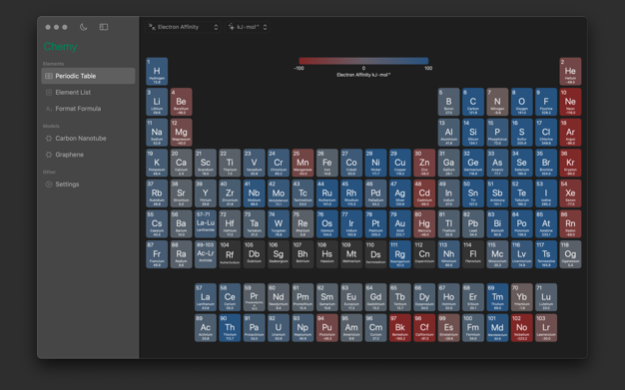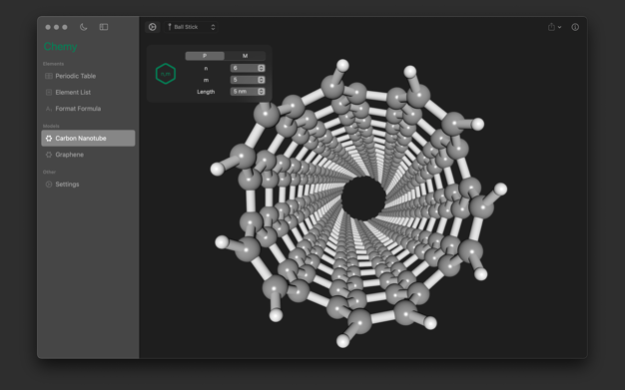Chemy: Chemistry Companion 1.2.6
Continue to app
Free Version
Publisher Description
Chemy: Your Essential Chemistry Companion
Created by chemist, for chemists, Chemy is the ultimate App designed to elevate your chemistry education and lab research to new heights.
Unlock the Power of the Periodic Table:
- Chemy presents the periodic table in a user-friendly, intuitive format, making it effortless to access vital information efficiently.
- Compare key attributes such as atomic weight, electronegativity, electron affinity, ionization energy, radius, and isotopes of elements with ease.
Precision Chemistry Tools at Your Fingertips:
- Effortlessly format chemical formulas and gain insights with predictive mass spectrum and elemental analysis tools. Empower your research with unparalleled precision and accuracy.
Advanced Modeling Capabilities:
- Chemy takes your chemistry exploration to the next level by enabling you to create intricate models of carbon nanotubes and graphene.
- Export your creations as GJF files or XYZ files, providing you with invaluable resources for further in-depth research in Gaussian or any other chemistry informatics calculation.
Seamless Integration with Molecule Model Files:
- Chemy now offers a seamless feature to open molecule model files, supporting popular formats like xyz, gjf, and more are coming.
- Visualize and manipulate molecular structures effortlessly, enhancing your research capabilities.
Experience the future of chemistry with Chemy – where knowledge meets innovation. Download now and revolutionize your chemistry endeavors today.
Sep 26, 2023
Version 1.2.6
Improved molecule file viewer.
Added models for some common molecules.
About Chemy: Chemistry Companion
Chemy: Chemistry Companion is a free app for iOS published in the Kids list of apps, part of Education.
The company that develops Chemy: Chemistry Companion is Zhijin Chen. The latest version released by its developer is 1.2.6.
To install Chemy: Chemistry Companion on your iOS device, just click the green Continue To App button above to start the installation process. The app is listed on our website since 2023-09-26 and was downloaded 3 times. We have already checked if the download link is safe, however for your own protection we recommend that you scan the downloaded app with your antivirus. Your antivirus may detect the Chemy: Chemistry Companion as malware if the download link is broken.
How to install Chemy: Chemistry Companion on your iOS device:
- Click on the Continue To App button on our website. This will redirect you to the App Store.
- Once the Chemy: Chemistry Companion is shown in the iTunes listing of your iOS device, you can start its download and installation. Tap on the GET button to the right of the app to start downloading it.
- If you are not logged-in the iOS appstore app, you'll be prompted for your your Apple ID and/or password.
- After Chemy: Chemistry Companion is downloaded, you'll see an INSTALL button to the right. Tap on it to start the actual installation of the iOS app.
- Once installation is finished you can tap on the OPEN button to start it. Its icon will also be added to your device home screen.